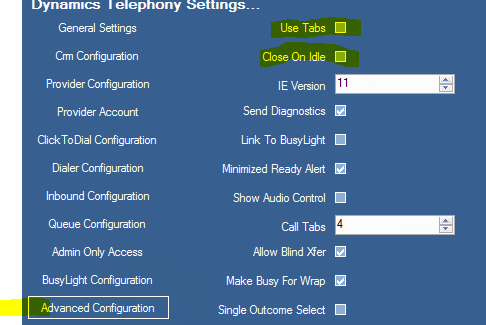Version 3.0.7332
As always, updates have always been applied to support the latest version of Dynamics 365 CRM, online and on premises.
The Search Algorithm has been further improved for speed and accuracy
For the Avaya CCT connector, we have added support for Not Ready Reasons. So now your agents can choose Not Ready reasons like BREAK, MEETING etc right in Dynamics Telephony. More here.
A Scripting Pane has been added to the product. This gives the user an area for displaying a call script, displaying a related CRM record or displaying related info from some other browser based system. More here.
A Custom URL to pop for inbound or outbound calls can be defined. This allows you to display a completely customized page for your users. the page can be uniquely defined per DNIS and outbound queue. More here.
You can now optionally log Missed Calls. these can be logged in the CRM record of the caller as well as the agents own call history of recent calls in the Dynamics Telephony client.
An outbound outcome can be marked as Require Connect. This prevents users from selecting it before the customer answers the call. This is an aid to prevent “Cherry Picking” and preserve outcome accuracy.
Enhanced Callback Request Form allows users to set a callback for another user, change the callback number and change the Regarding reference.
There are now additional outbound queue item selection criteria that mean you can now have full control over how the next item in the queue it selected for popping to an agent to dial. Criteria include queue priority, item priority, outcome priority, due date, and order of arrival into CRM.
You can separately define a Wrap Time value for inbound an outbound calls.
For click-to-dial calls you can set to deal with them in a new window or remain on the current window
The Report Issue functionality allows users to quickly report an issue to your IT department, complete with issue description, a screen snap and the necessary log files.
There is now an option to bring Dynamics Telephony to the front on idle. this is useful to remind the user to complete any notes in CRM at the end of the call.