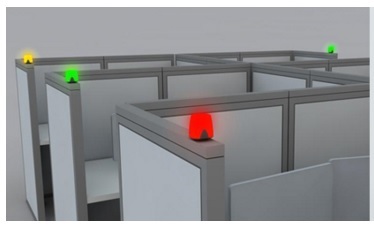By seriously SMOOTH, I mean multiple campaigns, easy to setup, total control and seamless in Dynamics CRM. This is what our Dynamics CRM Queues-based Progressive Dialer offers you when running your phone-call campaigns in Dynamics CRM
- Outbound phone-call campaigns via our Progressive Dialer seamless in CRM
- Integrates with CRM Queues for controlled distribution of phone-calls to agents
- Use standard CRM tools for lists: Advanced Find, Marketing Lists, file import, Quick Campaign, ad-hoc or workflows
- Use standard CRM tools to add create, monitor and manage the dialer campaign and users
- Your data never leaves CRM – no more export/import with a dialer – excellent data security.
- Automatically manage no-answers, callbacks, bad numbers etc.
- Configurable outcome buttons. Use them for reporting, controlling callbacks or triggering workflows
Flexible list processing modes
There are two broad ways you might like to operate your list processing – one list per agent or shared lists between groups of agents. Dynamics Telephony can operate in both of thee modes. For one list per agent, simply use the built-in “Private Queue” feature of Dynamics CRM and Dynamics Telephony will distribute that list to the agent to process in the Dynamics Telephony Progressive Dialer. Alternatively, for shared lists, you add the list to a Dynamics CRM Queue, and assign agents as members of the queue, and Dynamics Telephony will feed the queue items to the member agents, to process using the Progressive Dialer.
Easy list creating within CRM
Because the dialler is IN your CRM, there is no transfer of data to/from dialer required. You can use any kind of CRM data list with the dialer. Maybe you like Quick Campaigns. Maybe you like to start with an Advanced Find. Perhaps you use imported lists. Or generate Marketing Lists. Whatever your list source, you simply add it to a Dynamics CRM Queue and Dynamics Telephony will process the list through its Progressive Dialer
Use your existing CRM features, training & expertise
The system will feel very familiar to you as it leverages a set of standard Dynamics CRM features into one seamless phone-call campaign solution, for seriously smooth campaigns. For building your calling lists in the first place, you can use Advanced Find, Campaigns, Quick Campaigns, Marketing Lists, file import, ad-hoc or workflow. For assigning lists to agents, or groups of agents, use the standard features of Dynamics CRM Queues. Then for managing and monitoring the campaigns you can use the features of CRM Queues to turn on/off lists, or move agents between Queues. And as usual, if the standard features are not enough, you can use the customisation features of CRM, such as Workflows and Dialogs, to further enhance the system.
Easy & secure data management
Your data never leaves CRM. So for zero data management pain, and data security, Dynamics Telephony is your preferred telephony option. Dynamics Telephony and its Progressive Dialer is built right in to Dynamics CRM. This means that your customer data never has to be exported to the dialer, be it cloud based or on premises. Dynamics Telephony simply accesses the data in CRM and save outcomes and statistics in CRM too.
Any number of configurable outcome buttons
Once the call is over, the agent will select an outcome from the set of outcomes you have configured. The chosen outcome allows you to report on the many outcomes you are interested in. So you can set up the outcomes to capture the data you need. As well as that, the chosen outcome is configured to mark the call as completed, or automatically schedule a follow up. For more advanced scenarios, you can set up a workflow to trigger off the outcome. this might, for example, send a guide to a prospect and schedule a follow up call in 3 days.
Experience to help you
We’ve been supplying Progressive Dialers for nearly 20 years, so we know a thing or two about the features that are important to users. You will find them all in Dynamics Telephony Progressive Dialer. Features such as no-answer and busy retry, callback management, scheduled callbacks, configurable outcome buttons, wrap time, preview time, pause dialer, statistics and much more are all available out-of-the-box.