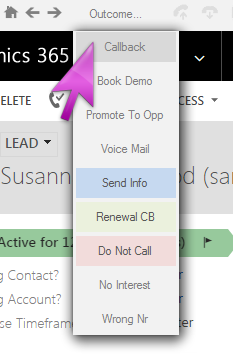Do it before the next call
You already know, I hope, that it takes on average 5 calls to “make the sale”, whatever that means to you. So efficiently taking action after every call is mandatory. Taking action has to be very easy for users, or it will only be done selectively. In fact, taking action must take zero effort for your Inside Sales crew.
Building trust has always been key to the sales process. You must have your customers trust you. Doing an action after every call, that includes communication with your prospect, will go a long way towards building that trust.
And the opposite is true too. Not taking action after the call will contribute to a negative perception for your prospect, that they are likely to pass on to other prospects they might meet, rather than recommending your company as “worth a look”.
However, do not take an action just for the sake of it. It is possible to take an action, like providing a full proposal or quote, too early in the sales process.
Likely actions are…
- Simply set up a callback at an agreed time & date – your prospect is not ready to talk right now.
- Agree to a follow-up call a few weeks before their “renewal date”. The best date depends on your market but “renewal” can be annual (in the case of financial services, for example) or 18 months (in the case of services contracts) or even monthly (in the case of SaaS). You should brainstorm the date for your market, but it is some time before the next buying point for the customer.
- Send full brochure based on requirements expressed during the call. You should have a few to choose from. And, set up a follow-up call for 2-3 days time.
- Send blog / article for specific question the customer raised, that you could not answer on the call, or that you think would be good to send to tackle an objection they raised. And, set up a follow-up call for 2-3 days time
- Set up appointment with Account Executive for specific date & time.
- Book a demo. Email the details to the prospect.
- Leave a voice-mail…and follow up with an email so they have another way to follow-up with you. And, set up a follow-up call for tomorrow.
- Phone call goes to busy or not answered – set up a follow-up call for later today and send an email so they have a choice on how to be contacted. 2-3 attempts should be made to contact the customer each day.
- Send the case study that is most likely to appeal to this prospect. And, set up a follow-up call for 2-3 days time
- Promote to an Opportunity in CRM for an Account Executive to pick up. Email the prospect with details.
- Disqualify. This can be the most important and difficult choice. Not disqualifying early enough will cost you a lot of wasted time. You can always set up a call for some time in the future, or add this prospect to a mailing list. You would usually have several different disqualification processes, depending on your judgement of a possible future fit for this prospect.
Dynamics 365 for Sales can help..
It can seem like a lot of work to follow up on every call. However, Dynamics 365 for Sales has the flexibility and tools to make it an easy and repeatable process for users.
The feature of Dynamics 365 for Sales that will help most with ensuring your Inside Sales team always take an action after every call is Workflows. Workflows automate a series of steps in CRM. The workflow can be triggered automatically or set off by a single selection in CRM.
Features of Workflows that will help…
- Send email based on a template with attached documents from any source including SharePoint.
- Include a link to a document on your website in automated emails
- Set up a phonecall activity at a future date & time for a particular team or user to do.
- Move a lead to a campaign or queue for follow up by another team or individual.
- Qualify or disqualify leads
- Send an email to another user (e.g. to organize demo or appointment)
Dynamics Telephony can help..
Adding Dynamics Telephony to your Inside Sales systems, means you can achieve a smooth, predictable, repeatable process for follow-up that ensure 100% follow-up. More than half the time, Dynamics Telephony can automate the follow-up action and the user has to take no action. The rest of the time, Dynamics Telephony provides a one-click follow-up for the agent, making it super-easy to use.
Features that will help…
- Super-easy and totally integrated, one-click follow-up selection.
- Fully automatic follow-up for unanswered or busy phone calls.
- Automated voice-drop feature leaves a pre-recorded voicemail message – saving time and increasing repeatability.
- Pop follow-up calls to the user, or team, at the appointed date & time. Make sure they get done promptly.
- Auto-dialer saves time on every call ensuring users are happy to do follow-up calls.
You have to make it super-easy for your CRM users to
take action after every call.