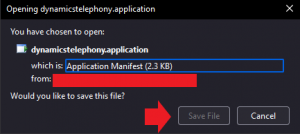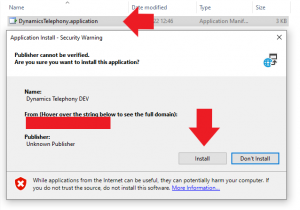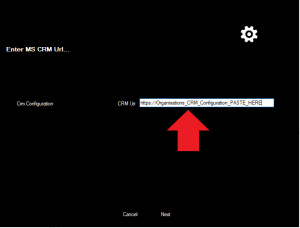Installation Guide for Dynamics Telephony Client with Microsoft Dynamics 365
1. Save the dynamicstelephony.application file from the installation link you clicked on in the welcome email
Run the DynamicsTelephony.application file and Install the Dynamics Telephony Application
If you see this warning below, click More Info and then click the Run Anyway button that appears.
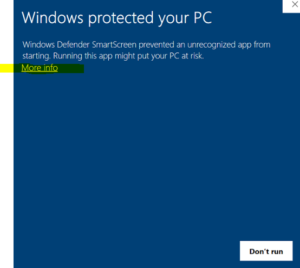
2. Once the Dynamics Telephony application is installed enter the CRM URL for your organization’s CRM configuration.
3. Dynamics Telephony Client will start. Logon to CRM as normal user in the DT Client window.
4. If you see Windows Security Alert about Firewall, click ALLOW.

5. From now on, to run Dynamics Telephony, use the shortcut on your Windows Start Menu