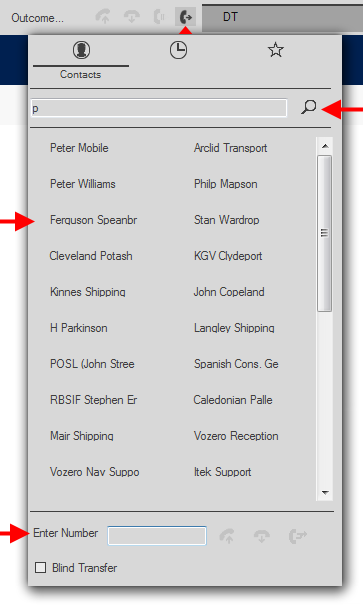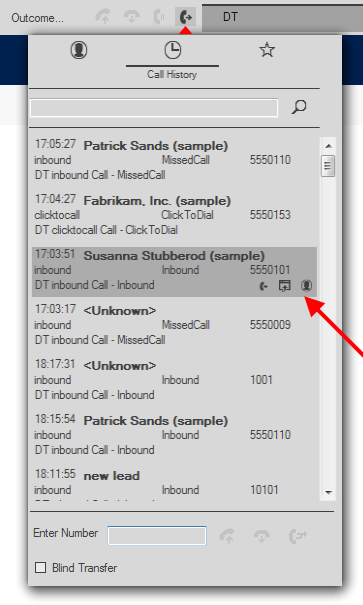Dynamics Telephony contains a very convenient Phonebook panel, complete with Call History.
All your internal and external contacts can be listed here. Simply start typing the name in the Search Box and the list is instantly filtered to match.
Click on a contact to call them. If you have a call in progress already, clicking on a contact will Transfer the call to them. Quick and easy.
Or enter a number in the Dial Box for contacts not in your phonebook.
See here for how to set up your phonebook, for individual users or teams.
Call History
The Phonebook panel also contains your Call History for the last 7 days (or to the limit of records set by your system administrator).
Here you can see you recent Missed Calls, as well as your recent inbound and outbound calls.
Move your mouse over an item to reveal three buttons:
– Dial the contact
– Navigate to the entity in CRM
– Navigate to the phonecall activity in CRM