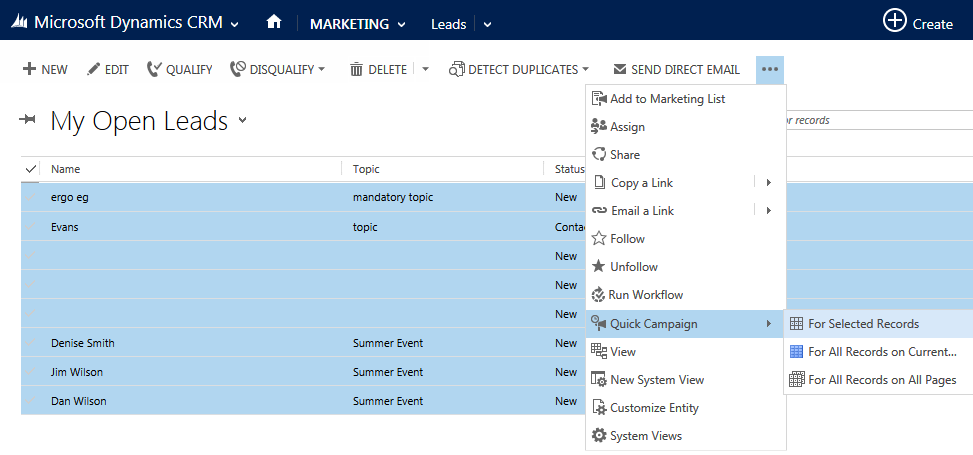This process simply involves accessing the list of leads you want to phone and running the Quick Campaign Wizard
- Access a list of leads you want to phone.
- Select all the leads you want to phone.
- From the menu, select Quick Campaign (sse screen-snap below).
- You get sub-options to select all on current page, or all on all pages, or just the select ones.
- Go through the Quick Campaign wizard.
- All you need to be careful of is to select activity type of Phone Call and the Subject must be filled out. this should be the reason for the call – e.g. Spring Conference Event.
- When done, you see a list of Phone Calls in your Activities that you import into Dynamics Telephony Progressive Dialer in the usual way – see here.