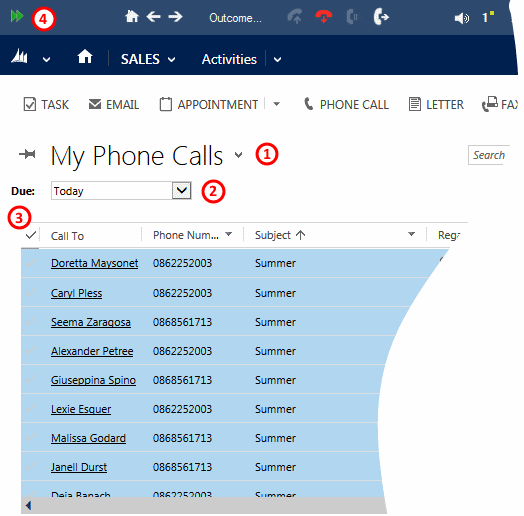Anywhere you have a set of phone calls, you can add them to the Progressive Dialer to make calling them 50% more efficient.
This screen snap shows the first steps where you 1) Display your phone calls, 2) Choose the due date for the calls, 3) select all calls or just some of them and 4) click the Dynamics Telephony Dialer button to import the phone calls to the progressive dialer
Once loaded, the Progressive Dialer will start immediately to dial the first phone call with a screen pop of it. See here for the Dialer controls and here for the Dialer settings.