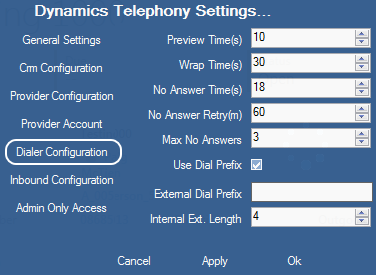The Dialer Configuration settings determine the behavior of Dynamics Telephony when dialing outbound calls in the Progressive Dialer.
- Preview Time – When a Dialer call starts, there is a countdown of this number of seconds before the call is actually dialed. This time is to allow you prepare for the call. You can click the FFWD control to skip this countdown.
- Wrap Time – When a Dialer call is released, there is a countdown of this number of seconds, after which the next Phone Call is loaded and dialed.
- No Answer Time – When a Dialer call has been ringing for this number of seconds it automatically gets the outcome “No Answer” and Dynamics Dialer moves on to the next phone call, and automatically and dials it.
- No Answer Retry – Dialer calls who’s Outcome is “No Answer” are tried again this number of minutes later.
- Max No Answers – Dialer calls that have this number of “No Answer” outcomes are removed from the Dialer and not dialed again.
- Use Dial Prefix – When checked, all outbound calls are prefixed with some digits, as defined in the next section. This applies to Dialer, Dial Box, Phone Book and Click-to-dial calls. In addition, see a discussion of a prefix Dynamics CRM may apply to click-to-dial calls here
- External Dial Prefix – This is the prefix described in the previous section. It can be for getting an outside line, or selecting a carrier, or both.
- Internal Ext. Length – Insert the correct length of your internal phone numbers here to prevent the above prefix being applied for internal calls made using Dynamics Telephony