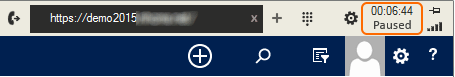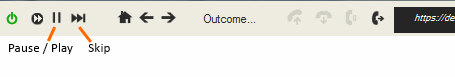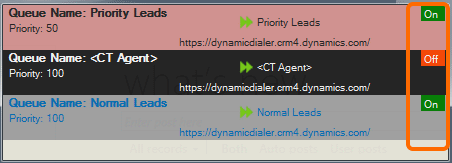Dynamics Telephony checks for a new queue-item after every call and then every 30 seconds. Here are reasons why this will not happen.
You are not “Available”
Your user status should be green. In some cases orange is OK too. But you should definitely not be red. (the text will vary depending on your phone system, but the color is the key)
NOTE: Your phone system may put you in “Red” after a call. Disable this if you can.
You are “Paused”
You are put into “Pause” state if you have not selected an outcome by the end of “Wrap” time.
To get out of “Pause”, click the “Play” button. You may have to select and outcome and also wait until the end of Wrap time (or “Skip” the Wrap time.
You are still on a call
If you see flashing, or red or orange on a call tab, then check that tab to see it is IDLE
Your queue is OFF
If you turn your queue ON/OFF, then be sure it is ON. Click where it says ON/OFF to change. If this is a shared queue, then other users will take about a minute to change too.