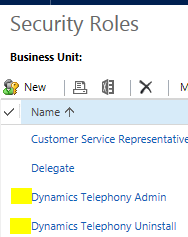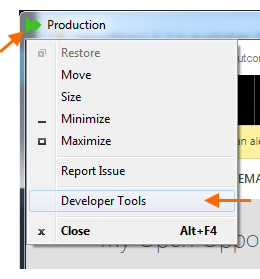You probably want to restrict what settings and controls normal users can see in Dynamics Telephony.
To do this, you must add some security roles in CRM as detailed below. If you do not add these roles and assign them to certain users, then all users will have full access.
Dynamics Telephony uses 2 CRM roles to enable security features.
NOTE: These roles just need to exist. They do not need any permissions assigned.
ROLE: Dynamics Telephony Admin, when assigned to a CRM user will enable the “Admin Only Access” settings area for that user. Use this area to restrict other CRM users from seeing various settings.
For full lockdown you might restrict all but Log File and Provider Account (to allow telephony re-configuration)
This Role also enables Developer Tools on Dynamics Telephony windows to give you access to JavaScript Developer Tools. Note, this menu item is not available on the first Dynamics Telephony window to open.
ROLE:Dynamics Telephony Uninstall, when assigned to a CRM user will enable the “Uninstall” button in Dynamics Telephony for that user. “Uninstall” will completely remove the Dynamics Telephony Solution from CRM.
The best is not to assign this role to any user until you need it.