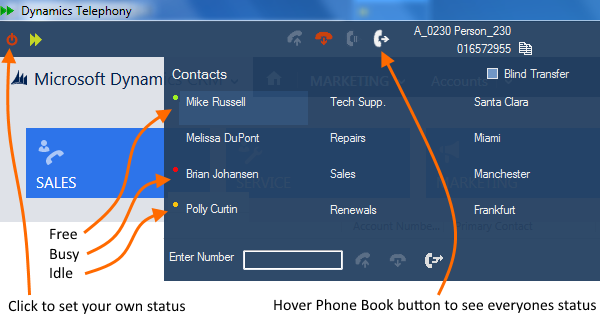You can monitor the presence (or status) of the people entered in your Phone Book (assuming they “publish their presence”). Presence is published by SIP users, and some other systems too.
Setting it up
- In Dynamics Telephony settings, under Provider Configuration, tick the checkbox next to Publish Enabled.
- In Dynamics Telephony menu, select Phone Book. Edit the users you want to monitor similar to as shown below and save. In particular see the items in bold.
<TeamMember> <id>10</id> <name>Polly Curtin</name> <uri>sip:ponct1@iptel.org</uri> <presence>true</presence> </TeamMember>
See here for important details on editing the Phone Book.
- Restart Dynamics Telephony client. Hover over the Phone Book icon as shown in the screen snap above.
NOTE: You can also set your own status using the button on the extreme left of the Dynamics Telephony toolbar.