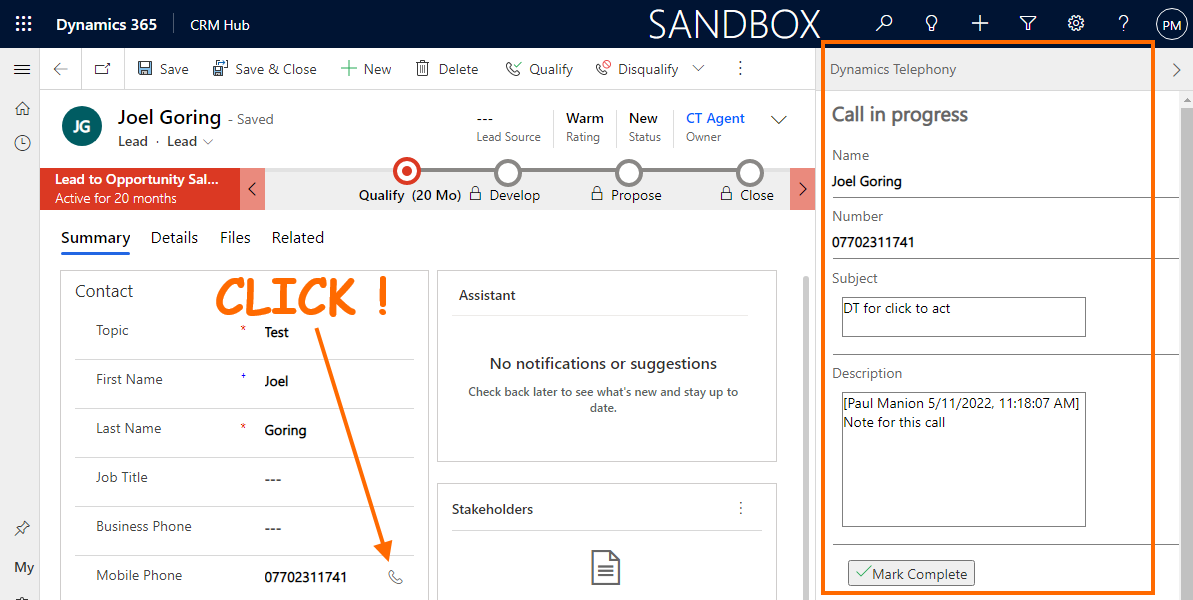This is a standalone feature that does not require the Dynamics Telephony Client.
This feature allows you to click on any phone number in a Dynamics 365 CRM entity, and the call is automatically dialed for you and ALSO logged in CRM for you automatically.
The system first rings your own phone (mobile, landline, smartphone app, anything). When you answer that, the system will bridge in the number you clicked on. So, no special integration or settings are required to get going. Simply provide your own phone number and you are ready to go.
Feature Highlights
- Works on phone numbers within the following records: Contacts, Accounts, Phonecall activities, Leads, Opportunities, and Cases.
- You can set your “Calling Number” to any phone number that you own.
- Logs each call in CRM
- Pops a quick-form for adding a note to the call.
- Quick-form includes a Mark Complete button to save the note and complete the phonecall activity
- Enable just on the CRM User Roles you want
- Enable just on the CRM Apps you want.
User Guide
- You will know this feature is enabled for you by the presence of an expand-button ( < ) just under your name – top right of the CRM page.
- When you click on the phone icon beside a phone number, the system will dial it.
- A panel will open on the right, to allow you change the call log. You can change the subject or notes (Description) of the call
- Click Mark Complete in the side panel when done to save the call log. the panel will close (hide).