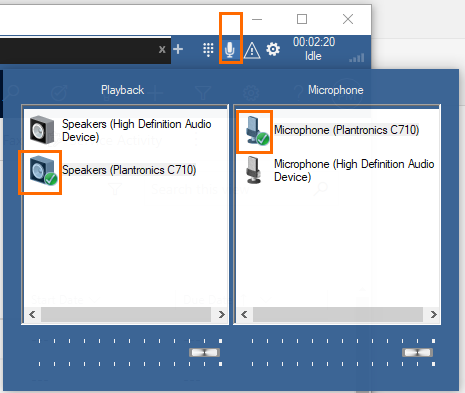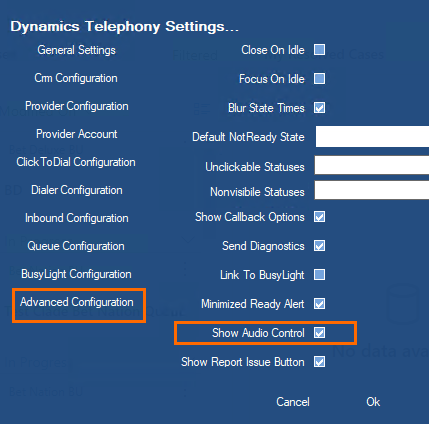Use the audio control to make sure the right devices are set to speakers and microphone for DT Client
Make sure the correct ones are in use – marked with a green tick.
Clicking on the audio control button will MUTE / UNMUTE the call
If audio controls are not available on the DT Client toolbar, then you can enable them in Advanced Configuration. You need to restart your DT Client to see it. This is a global setting.