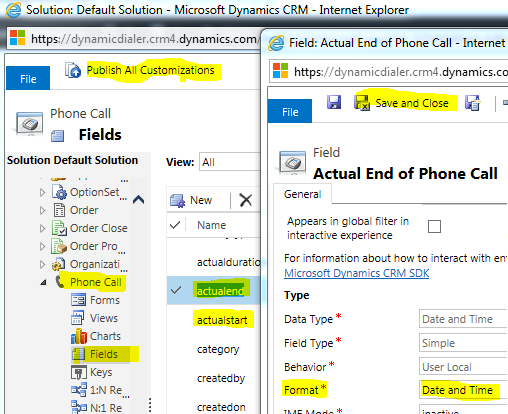The default phonecall entity view on your Dynamics 365 CRM may be showing Actual Start and Actual End with only date, not with time. Here is how to get time to be displayed too.
1. CRM > Settings > Customizations
2. Click “Customize the system”
3. Expand “Entities” and then “Phonecall” and click on “Fields”
4. In the Fields, double-click on Actual End
5. Near the bottom of the field settings from, you will see “Format” – change this to “Date and Time”
6. “Save & Close”
7. Repeat steps 4-6 for “Actual Start”
8. Publish All Customizations