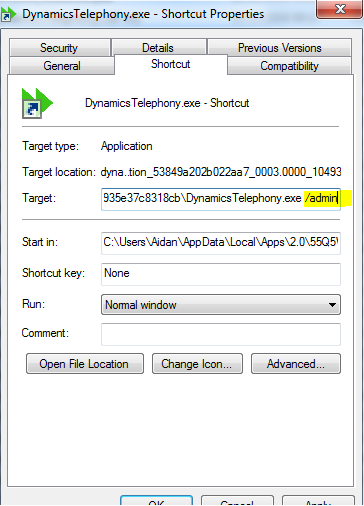Dynamics Telephony uses a CRM User we call the Service User. Dynamics Telephony uses the Service User in the background for various install and config tasks. The Service User has sysadmin role in CRM. You should restrict the permissions once the initial install is done.
The Service User credentials are entered JUST ONCE on this screen. DT will then use this user as the Service User for all users. If you see this screen again (or a user sees it) there is an issue that needs to be resolved. NEVER allow a user enter their own credentials here.
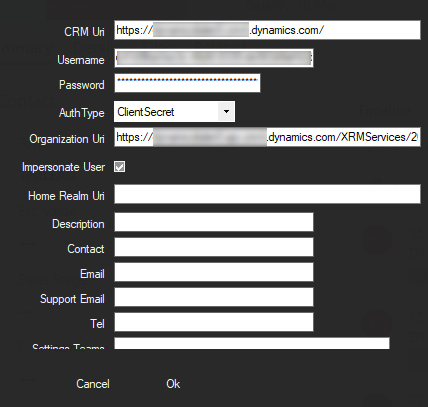
The supported Auth Types are OAuth and Client Secret. Do not use Office 365 as it is no longer supported by Microsoft for this user.
See here for how to set up a Client Secret and Client ID.
Changing the Service User Password
If you need to change the Service User password, then it is best to change it in Dynamics Telephony at the same time as you do it in 365. Have one Dynamics Telephony client open at… > Settings cog > Settings > CRM Configuration. Then make the change in both places and restart all Dynamics Telephony clients.
If you change the password and get locked out of Dynamics Telephony, then follow the procedure below.
YOU ONLY HAVE TO DO THIS ON ONE PC
- Find dynamicstelephony.exe It is in a folder like:
C:\Users\user_name\AppData\Local\Apps\2.0\5EMKZVJH.CCT\1V5NVG3J.RQX\dyna..tion_a5dd519732421760_0002.0000_e6f31e9e898701bc - Right-click on the EXE and make a shortcut
- Edit the shortcut and add “/admin” at the end like this
Now, when you run Dynamics Telephony using this shortcut, and the connection to CRM fails, you will a the dialog where you can change the service user and password.
Access Required
The Service User needs read-write access to the following in CRM:
- All entities named starting with dialler…, e.g. diallerUser
- Phonecall, task, activityparty
- Account, Contact, Lead, Opportunity, Case,
- Systemuser
- Any custom entities configured with DT.
- Queues, (plus create on this one:)queueitems
- (plus create on this one:) Webresources
- Role, systemuserroles