Dynamics Telephony stores all its settings in CRM. Some are global and some are per user. You can change a user setting and make it global. This will mean that any new users will pick up that global setting as their default setting.
You might use this to, for example, make all new users use a particular telephony connector, when they first run. This would eliminate a manual configuration step that the user might get wrong.
In the following procedure, I will show you how to make a global setting that will default new users to use TAPI. The procedure is the same for other settings.
Set up Dynamics Telephony for one user and set their telephony to TAPI and their TAPI version to 2.1.
Close the Dynamics Telephony application
Run an Advanced Find in CRM on DialerKvTable to find the setting below
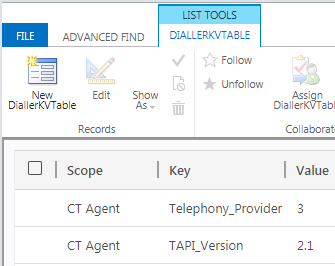
Change the “scope” value to “global”, per this snap.

Install a new user and they will default to TAPI 2.1