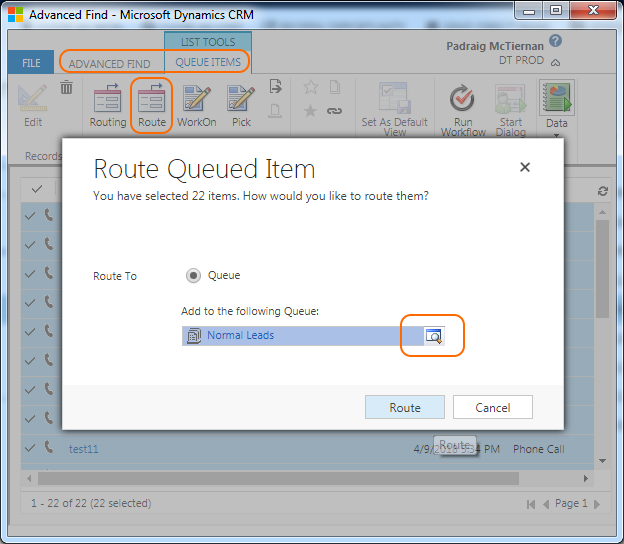You can move items from one CRM Queue to another. You might want to do this to have a different user or team work on the items. In Dynamics CRM this is called “Routing” an item to another queue.
Steps
1. Run an Advanced Find to locate the queue items you want to move.
2. Select all the items
3. On the Ribbon, click “Route”
4. Select the queue you want to route the items to and click “Route”