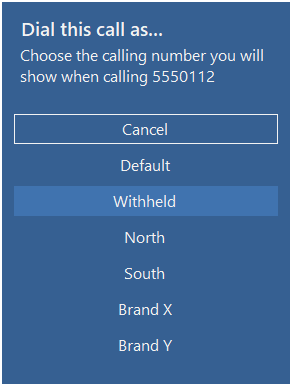Dynamics Telephony can apply a special prefix on a per call basis to dialed calls. This helps solve the following use cases:
- You want to make calls to customers using a special Callers Number (CLID) – e.g. to reflect your various Brands or Programs
- You want to make calls to customers using a Callers Number (CLID) that is local to the customer – so they see it as a call from their region.
- You want to make sure that if customers miss your call, they can return your call to the right number.
- You want to make certain calls withholding your Callers Number (CLID)
- You need to prefix calls so they are billed to a specific department, project or customer.
Setting it up
- Have your PBX or Phone Company set the CLID based on a dial prefix. This is available from most PBXs and phone companies. Essentially it involves setting up an outbound route for each CLID you want, and the route has it’s own prefix or access code. This can include a special prefix or access code for a route that will withhold your Callers Number.
- Set up Dynamics Telephony to dynamically assign a dial prefix. this is covered in the following notes.
Default Dial Prefix
The Dynamics Telephony setting “Provider Configuration > External Dial Prefix” is used as the default dial prefix. This will be used if a prefix has not been determined by the rules set out below.
Per Customer Dial Prefix
This is achieved by setting a value in the customer record that can be mapped to a prefix to use.
For example, you might have a optionset that you set (perhaps using a workflow) to a value like North, South, East or West. Then, in Dynamics Telephony, you configure North to use prefix “60”, South to use “61”, etc.
Prefix Map in DialerKV table
You set up the prefix mappings in Dynamics Telephony CRM entity, DialerKVTable. You can setup as many as you need, as follows:
name: Dynamic_Prefix
key: entity_name.field_name=value, e.g. contact.new_region=north. You can also specify to use a fixed prefix for an entity like this: incident.fixedprefix=fixedprefix.
Supported fields are text, numbers and optionsets. For optionsets, the value is the numeric value of the chosen item, not the item text.
type: <leave blank>
value: the_prefix_to_use, e.g. 63. You can also use a single lowercase p to specify the user should be prompted to pick the prefix from a list (see below)
scope: global
TIP: If you are using click-to-dial on a phone number that is displayed in a lead or case, but defined in some other entity (like account or contact), then the field to map the prefix is in the displayed entity (i.e. lead or case)
TIP: For outbound dialer campaigns, the entity is always a phonecall. Prompting is not supported on outbound dialer campaigns. So make sure you have a field on the phonecall that maps to a prefix.
Prefix prompt list
If the value specified above is p, or if there is a key defined for an entity but the current record does not match, then the user is prompted to pick the prefix from a list. The list is defined as a comma separated list of pairs, e.g. North:97,South:96. You define this list in settings > Provider Configuration : Dial Prefix Prompts.
Phone Book & Prefixes
Generally, the default prefix will be added automatically when dialing a number from Phonebook. To prevent this and apply a different prefix, use the following notation: “69;6125551212”. This notation is to tell Dynamics Telephony that a prefix has already been applied and not to apply the default one.
Operation
For calling in anonymous mode, you would probably use a phonebook entry
For calling customers using the prefix, you must use click-to-dial in the entity configured in DialerKVTable.key above
Dialing from the dialbox, and normal phonebook entries, will use the default Dial Prefix. You can dial from the dialbox, or phonebook entries, with prefix if the number includes the prefix in semi-colon format discussed above – e.g. “69;6125551212”.